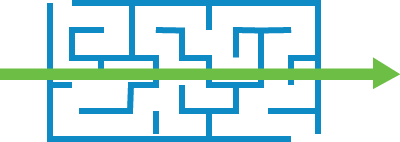Four Simple Guidelines to Improve University Websites
In the last few years, imarklab has undertaken many website optimization projects in the world of higher education. Every one of those projects had a similar objective: make the student experience on the website easier and more enjoyable. With hindsight, we see that all recommendations we produced revolved around four main guidelines. By following these simple guidelines, universities can greatly improve the digital experience they provide. This post is a follow-up of our recent description of modern students.
1. Consider the students’ level of experience.
Users of your online platforms will most likely be students for a few semesters. This means that some platforms will be used only a handful of times by a given student. It’s safe to say that most won’t be heavy users, so don’t build a platform that only experts can successfully use!
Provide shortcuts to the most important information and the most popular tools. As we’ll discuss later, search engines are the ultimate shortcuts. Those shortcuts are lifelines for lost users as well as accelerators for those looking to quickly complete a frequent task.
Declutter the interface as much as possible. Refrain from throwing advanced features to students. They are used to very simple websites a la Google. That doesn’t mean that you should entirely remove all advanced features, but know that for most students, advanced features are confusing rather than useful. Keep that in mind when designing up platforms.
Reduce the quantity of information. Too much information, especially when it is not essential, will discourage students. Use what’s called progressive disclosure, i.e. show information only at the precise moment it is needed. When you are creating content on a page, ask yourself: does this information need to be communicated and if so, should it be communicated here? By consistently asking this question, you’ll improve the students’ experience.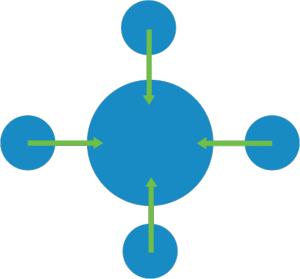
2. Centralise platforms and online tools in one place.
In all large organisations, the number of platforms and online tools will increase with time. But, unlike for the employees of many of those organisations who use these platforms daily, students will spend little time using them. Most won’t have the chance to grow familiar with the environment. This will generate difficulties and frustrations.
The multiplication of the number of online platforms is a recurring difficulty for students. They must know what platform to use to complete their task (e.g. pay tuition, find a teacher’s contact information, select courses for the upcoming semester). This implies a decent knowledge of the environment, which new students are unlikely to have. In some cases, a single task may require the use of multiple platforms. The solution lies in centralising all platforms. This requires a lot of work of course, but it will inevitably have to be done at some point.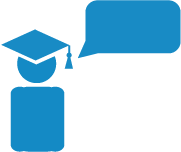
3. Use the students’ language
Your online platforms are created by you, for students. Unfortunately, it often means that the language and vocabulary reflects the university’s perspective rather than the students’. This makes it difficult for them to use the website. I’d say the worst part of this problem is that it’s difficult to diagnose by university staff, because the language doesn’t cause any problem internally. After all, it’s the language they are familiar with.
Again, remember that most students will spend a couple of years at most within your walls. New users arrive every semester. They can hardly get familiar with the vocabulary. “Branded” tools, i.e. that have a specific name like a brand rather than a name that directly describes them, are especially problematic for new students. Since the name does not reflect its function, students must know the tool before using it. Really, the only people that can say if your website’s vocabulary is adequate are the students.
4. Invest in search engines
After a few hundred hours of user testing with university students, one thing is obvious: students are naturally attracted to search engines. They’re a magnet for the eyes, especially when students are in front of a large quantity of information.
Remember, search engines are not only a shortcut, they’re also lifelines for lost users!
We often see students go back to Google to find what they are looking for rather than use the website. A few reasons can explain that behavior:
- There is no search engine on the page they are currently on.
- The current search engine doesn’t lead to satisfying results for students.
- The task is so complex that students don’t know where to start and need more guidance.
Provide a search engine on all pages. This is especially true for university websites, where most tasks initiated by users are of the information collection kind. Also, make sure that the search engine indexes all content on the site and provides relevant results. If not, the engine may cause more bad than good and will lead to task failure and eventually, abandonment.
To build platforms that provide a quality experience to students, they should be directly involved in its design. You share the campus, go out and talk to them!